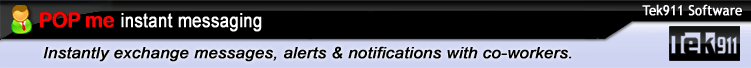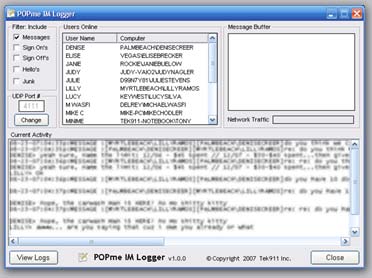POPme Logger : Admin Tool
POPme Logger is an administration tool that will
log all POPme messages
sent between users on your local network.
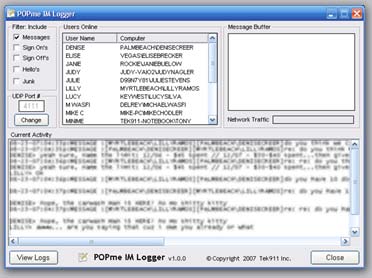
Please Note:
You cannot run POPme IM, POPme Logger or POPme Port Forward on the same machine at the
same time.
It is recommended to install POPme
Logger on a separate computer (ie. server etc.)
|
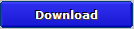
Version 1.0.1 (8/30/07)
|
POPme Port Forward : Utility
POPme Port Forward is a utility that will
forward POPme messages
sent on one UDP port to up to 4 other UDP Ports.
This can be used if the port you are using for
POPme is in use on one or more of your computers
or if you need
to run two or more instances of POPme on the same computer
(e.g. you are using a terminal server with thin clients)

Please Note:
You cannot run POPme IM, POPme Logger or POPme Port Forward on the same machine at the
same time.
It is recommended to install POPme
Port Forward on a separate computer (ie. server etc.)
To set up two or more instances of
POPme on the same computer:
-
Install POPme Port Forward on
a computer that is not running POPme IM or POPme Logger.
-
Set Port 1 to the Listening
Port in POPme (default 4111)
-
Set Port 2 to an unused port (eg.
4130). You can set up to 4 additional ports.
-
To setup two or more
instances of POPme:
Install and configure POPme
IM using the default settings. (C:\Program Files\POPmeIM)
-
Install POPme IM again, this
time changing the default folder (eg. C:\Program Files\POPmeIM
2)
-
Change the listening and
sending ports on the second POPme.
(Listening Port: 4130, Sending Port: 4115)
|
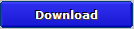
Version 1.1.2 (11/26/07)
|
POPme
Sniffer
POPme Sniffer is an administration tool that will
capture all POPme messages
sent between users on your local network.
POPme Sniffer CAN run on the same machine at the
same time as POPme IM, POPme Logger or POPme Port Forward
|
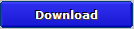
Version 1.0.0 (1/28/09)
|
Please
contact POPme Tech
Support for the install code for POPme Sniffer
POPme OCX fix
Use to re-register / re-install damaged or incorrectly
registered OCX files
OCX Fix
Installs all OCX controls to POPme folder
|
OCX Reinstall
Reinstalls all OCX Controls to Windows
System folder
|
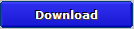 |
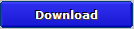 |
The Software has been tested on
Windows XP SP2 / Windows 2000 SP4 / Windows 2003 Server / Vista
The Software has NO
Viruses, Adware or Spyware.
The
software available through the included link is provided by TEK911 Inc. It is your responsibility to determine if the Software is compatible with your system and requirements. TEK911
disclaims any and all warranties and/or liability stemming from your use
of the Software.